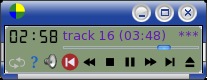 Let's Imagine this situation : " you're a Linux newbie and you have just got the ubuntu CD. You were so happy about it , after some hustle and bustle you could install it properly on your PC then you opened your music directory looking for an old MP3 file you want to play it loud so you can celebrate your new achievement... And BING : " Cannot open this file !! " you click over and over again, you change the song and the same thing occurs. Finally you find out that your Linux can't play MP3. You curse the linux and maybe you'll blame who told you about it."
Let's Imagine this situation : " you're a Linux newbie and you have just got the ubuntu CD. You were so happy about it , after some hustle and bustle you could install it properly on your PC then you opened your music directory looking for an old MP3 file you want to play it loud so you can celebrate your new achievement... And BING : " Cannot open this file !! " you click over and over again, you change the song and the same thing occurs. Finally you find out that your Linux can't play MP3. You curse the linux and maybe you'll blame who told you about it."
You could prevent that if you come across this article before. Maybe you should send it to your Linux newbie friends so they won't hate Linux for preventing them from playing their music because we will show you how to play all music file type.
All you need to do is to set up gnormalize. It's an audio converter and it allows you to decode these MP3/MP4/MPC/OGG/APE/FLAC file to WAV so you can play it on your PC. With gnormalize you can also extract an audio CD and output as other audio format (MP3,MP4,MPC,OGG,APE,FLAC,WAV).
This software requires some programs to be installed first. Not all of them it depend on what you need gnormalize for. We will put only what you need to play MP3 on Linux :
RPM package ( mandriva, Fedora, RedHat...)
Debian package ( Debian, Ubuntu...)
With root privilege, execute the bash script commands to install gnormalize: gnormalize-0.53.tar.gz or http://www.gnomefiles.org/ (release notes).
tar zxvf gnormalize-version.tar.gz
cd gnormalize-version/
./install
If you need other optional features on gnormalize you can check the Gnormalize profile on sourceforge.org and here are some screenshots of gnormalize
the author of gnormalize
Source of information



2 comments:
what's wrong with installing the gstreamer plugins for mp3s? That will enable mp3 support. On ubuntu you can install "ubuntu-restricted-extras", and that will pull in everything you need.
There is nothing wrong with that ! There are several ways to play your MP3. and this is one of them..
Post a Comment