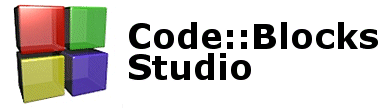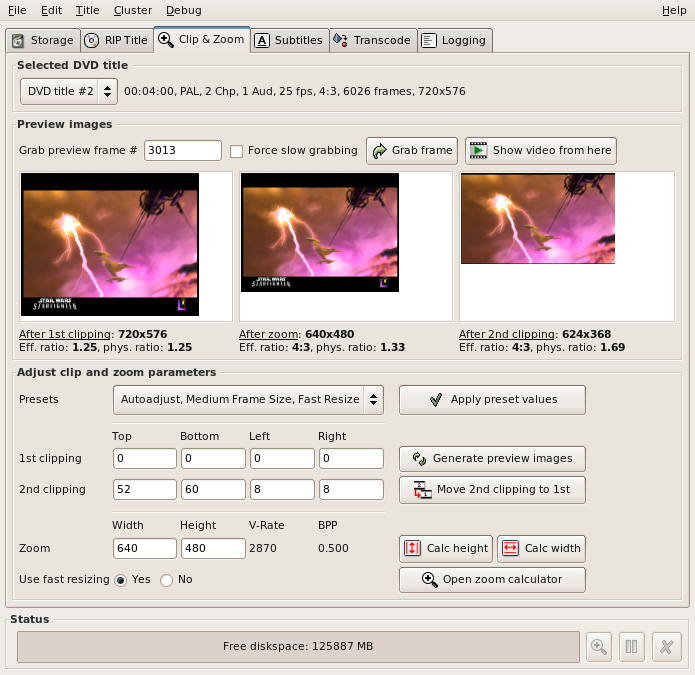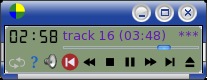Originally posted and verified by bluestorm
Trolltech has recently announced that its graphic library Qt will be using Phonon, he new multimedia library created by the KDE developers. This is good news for Qt4 users allowing Qt to be better and simpler and it's a good sign of a great collaboration between Trolltech and the other Free software projects.

Qt is a library which allows programmers to write graphic application codes. Basically used in C++, it's also available with many other languages (Java, Python, Ruby...). Qt is Free software and can be used in many OS (Windows, Mac, GNU/Linux, BSD...)
Trolltech is the enterprise which has developed Qt. Founded in 1994 by students. It's counting about 100 developers in Norwich, Australia, California , China and Germany. Influenced by KDE, Trolltech has made of Qt a free software by using a clever double licenses : One Free ( and free of charge) license allowing to create Only Free software and proprietary software editors have to buy a commercial license. This politic is also used by MySQL, it allows to have a free library and have a good financial sources.

KDE is one of the most famous Free desktop environment for GNU/Linux distributions and the first competitor of GNOME. Allows the user to exploit many features : Desktop, menu, control panel...etc. KDE has also some applications as File explorer, Browser, Text editor, PDF reader...etc. To that purpose, the KDE project builded (on top of the Qt librairies) a framework helping programmers to create desktop application easily..
KDE Screeshots:


is a multimedia library ( sound and video) developed by Matthias Kretz, a KDE developer. KDE4 developers intend to use Phonon so any developer will be able to add a video or a sound to his application.
There are many multimedia libraries dedicated to sound and video like Xine , Gstreamer and FMOD. Phonon doesn't make the whole library from the beginning but uses the existing ones and propose some unified functionalities for all developers.
Qt developers were so interested in the multi-platform aspect of Phonon. In fact, Qt uses the same ingredients and gives some features to facilitate software conception. ( It's easy to manage networks, SQL...etc).
Consequently Trolltech suggested to support Phonon development. Which was very convenient for KDE developers, because this will bring to them more programmers. Phonon will be integrated in the new 4.4 Qt version and the Qt developers are already improving the library
during their work time. Trolltech hopes to finish the backends early allowing to Phonon to use some multimedia systems of MacOS (QuickTime 7) and Windows (DirectShow 9).
The most important detail in this news is that Phonon will be related the KDE project. KDE developers will continue developing the library and will discuss with Trolltech developers about its evolution. The whole source code of Phonon will stay hosted with the KDE code. Instead of working on Phonon alone, Trolltech engineers will collaborate directly with KDE developers.
QTKDEKDE announcing the integration of PhononTrolltech announcing the integration of Phonon with KDE
 Openoffice is an open source software offering its users many desktop applications as text editing and spreadsheet application. Since its appearance it was the first competitor of Microsoft Office but has never been the number one ! Microsoft Office is still the best sold Microsoft product ever! This desktop suite alone is making huge revenues and still the most desktop suite used in the world. You may say that's because integrated with Windows but it doesn't. It's sold separately from Windows. IE is integrated in Windows and couldn't beat Firefox so it's time to OOo to have some wings !
Openoffice is an open source software offering its users many desktop applications as text editing and spreadsheet application. Since its appearance it was the first competitor of Microsoft Office but has never been the number one ! Microsoft Office is still the best sold Microsoft product ever! This desktop suite alone is making huge revenues and still the most desktop suite used in the world. You may say that's because integrated with Windows but it doesn't. It's sold separately from Windows. IE is integrated in Windows and couldn't beat Firefox so it's time to OOo to have some wings !